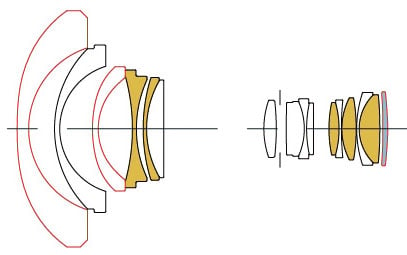- Posts: 232
- Joined: Mon Apr 24, 2023 9:06 am
- Location: Spain
- Real Name: Omar Mohammad
Magenta spot - BMCC6K
47 posts
• Page 1 of 1
- Posts: 232
- Joined: Mon Apr 24, 2023 9:06 am
- Location: Spain
- Real Name: Omar Mohammad
- Posts: 232
- Joined: Mon Apr 24, 2023 9:06 am
- Location: Spain
- Real Name: Omar Mohammad
- Posts: 232
- Joined: Mon Apr 24, 2023 9:06 am
- Location: Spain
- Real Name: Omar Mohammad
- Posts: 510
- Joined: Tue May 17, 2022 10:29 pm
- Location: Western Europe
- Real Name: Michael David Murphy
- Posts: 232
- Joined: Mon Apr 24, 2023 9:06 am
- Location: Spain
- Real Name: Omar Mohammad
- Posts: 510
- Joined: Tue May 17, 2022 10:29 pm
- Location: Western Europe
- Real Name: Michael David Murphy
- Posts: 4337
- Joined: Tue Aug 21, 2012 7:57 am
- Location: Los Angeles California
- Posts: 232
- Joined: Mon Apr 24, 2023 9:06 am
- Location: Spain
- Real Name: Omar Mohammad
- Posts: 232
- Joined: Mon Apr 24, 2023 9:06 am
- Location: Spain
- Real Name: Omar Mohammad
- Posts: 193
- Joined: Sat Oct 15, 2016 8:14 pm
- Posts: 232
- Joined: Mon Apr 24, 2023 9:06 am
- Location: Spain
- Real Name: Omar Mohammad
- Posts: 145
- Joined: Mon Feb 05, 2018 10:53 pm
- Location: Omaha, Nebraska
- Real Name: Jon Hustead
- Posts: 232
- Joined: Mon Apr 24, 2023 9:06 am
- Location: Spain
- Real Name: Omar Mohammad
- Posts: 4337
- Joined: Tue Aug 21, 2012 7:57 am
- Location: Los Angeles California
- Posts: 232
- Joined: Mon Apr 24, 2023 9:06 am
- Location: Spain
- Real Name: Omar Mohammad
- Posts: 510
- Joined: Tue May 17, 2022 10:29 pm
- Location: Western Europe
- Real Name: Michael David Murphy
- Posts: 232
- Joined: Mon Apr 24, 2023 9:06 am
- Location: Spain
- Real Name: Omar Mohammad
- Posts: 232
- Joined: Mon Apr 24, 2023 9:06 am
- Location: Spain
- Real Name: Omar Mohammad
- Posts: 145
- Joined: Mon Feb 05, 2018 10:53 pm
- Location: Omaha, Nebraska
- Real Name: Jon Hustead
- Posts: 4337
- Joined: Tue Aug 21, 2012 7:57 am
- Location: Los Angeles California
- Posts: 232
- Joined: Mon Apr 24, 2023 9:06 am
- Location: Spain
- Real Name: Omar Mohammad
- Posts: 4337
- Joined: Tue Aug 21, 2012 7:57 am
- Location: Los Angeles California
- Posts: 232
- Joined: Mon Apr 24, 2023 9:06 am
- Location: Spain
- Real Name: Omar Mohammad
- Posts: 844
- Joined: Thu Aug 29, 2013 8:06 pm
- Posts: 232
- Joined: Mon Apr 24, 2023 9:06 am
- Location: Spain
- Real Name: Omar Mohammad
- Posts: 232
- Joined: Mon Apr 24, 2023 9:06 am
- Location: Spain
- Real Name: Omar Mohammad
- Posts: 232
- Joined: Mon Apr 24, 2023 9:06 am
- Location: Spain
- Real Name: Omar Mohammad
- Posts: 232
- Joined: Mon Apr 24, 2023 9:06 am
- Location: Spain
- Real Name: Omar Mohammad
- Posts: 232
- Joined: Mon Apr 24, 2023 9:06 am
- Location: Spain
- Real Name: Omar Mohammad
- Posts: 31
- Joined: Sun Nov 05, 2017 2:27 pm
- Posts: 232
- Joined: Mon Apr 24, 2023 9:06 am
- Location: Spain
- Real Name: Omar Mohammad
- Posts: 193
- Joined: Sat Oct 15, 2016 8:14 pm
- Posts: 232
- Joined: Mon Apr 24, 2023 9:06 am
- Location: Spain
- Real Name: Omar Mohammad
- Posts: 193
- Joined: Sat Oct 15, 2016 8:14 pm
- Posts: 232
- Joined: Mon Apr 24, 2023 9:06 am
- Location: Spain
- Real Name: Omar Mohammad
- Posts: 193
- Joined: Sat Oct 15, 2016 8:14 pm
- Posts: 232
- Joined: Mon Apr 24, 2023 9:06 am
- Location: Spain
- Real Name: Omar Mohammad
47 posts
• Page 1 of 1
Who is online
Users browsing this forum: Brad Hurley and 41 guests