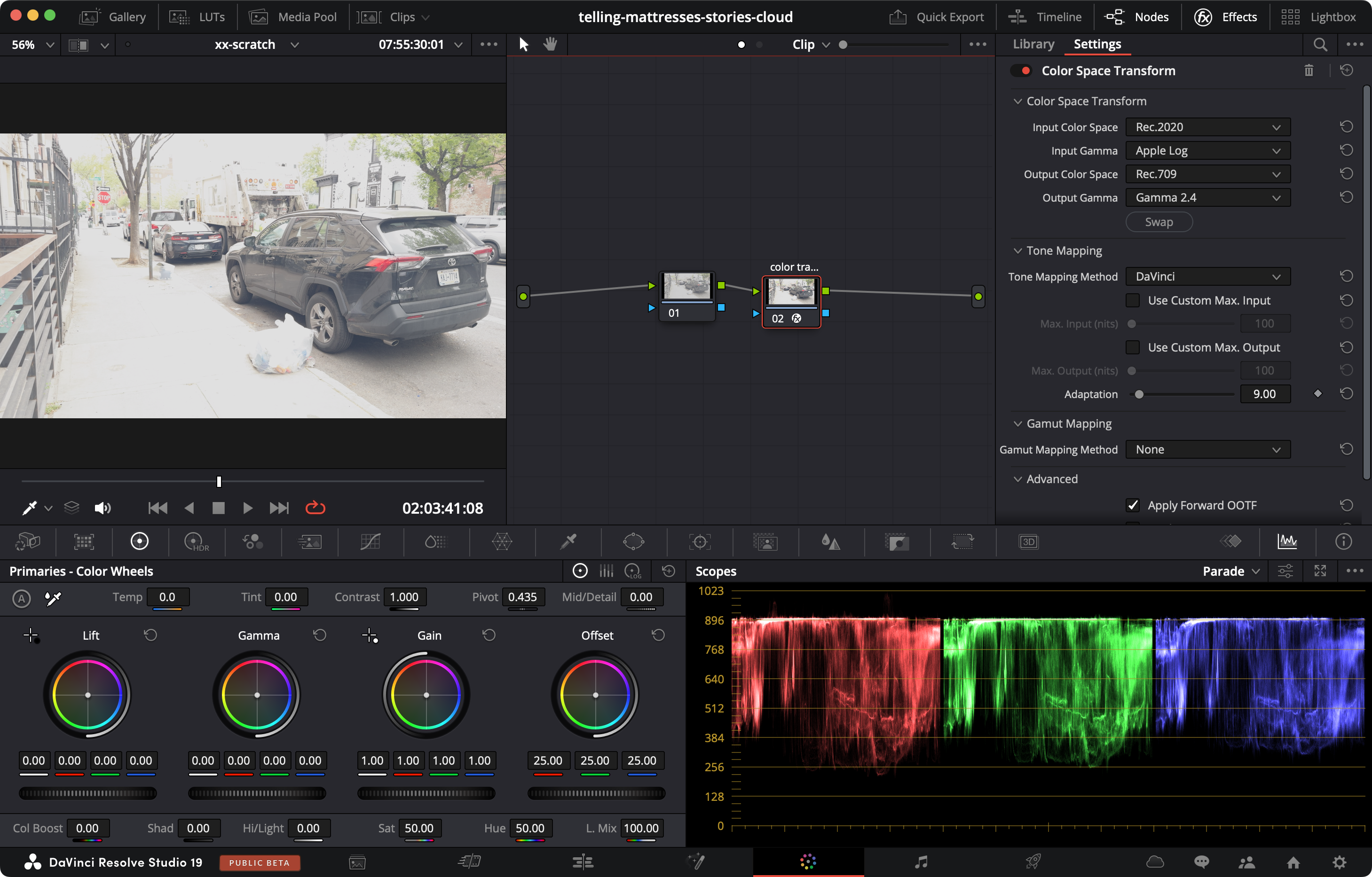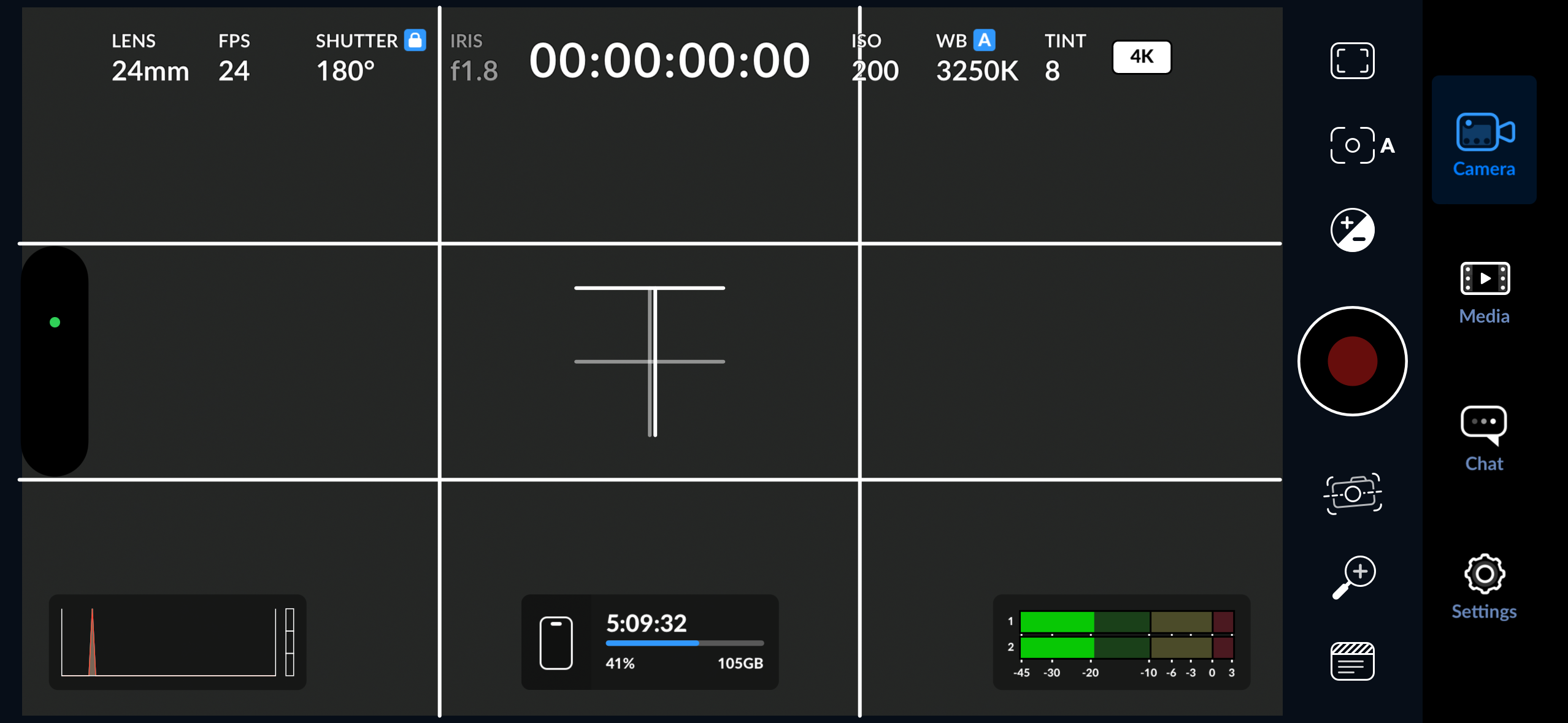Thanks for the translation, Rob.
Unfortunately, AI still doesn't get specific phrases or local color (Bavarian here) very well, so for clarification:
"eine Sau durch's Dorf treiben" translates like "to make a big fuss about something" and "Eintagsfliege" is a short-lived news. It was figurative, since a "Sau" is a pretty large and heavy animal and that fly is really tiny

To get back to the subject of this thread: I was a bit surprised how clean his Xyla recordings look. We made such measurements in late 2011 with the classic Arri Alexa, the Sony PMW-F3, and the Red Epic, using a Xyla 21. The Alexa came out on top, but I counted 14.5 Stops of DR. After all, DR is the number of the gaps, not the highs. Maybe we were not staring at the low end long enough to see more.
Without HDRx, the Red showed 11.5 stops of DR, the last one pretty much buried in the deeper noise floor.
We made our tests in a black studio with no other light than the Xyla, it was pitch black to the eye. Our lenses were Arri primes (actually Zeiss). Nevertheless, we saw a lot of light scattered in the lens around the highlight fields above the noise, which I would count as expected behaviour under such extreme conditions. Unfortunately, we don't have a Xyla any more, but I don't doubt the relative DR of the iPhone anyway.
This is how the classic Alexa looked like OOC:

- Xyla_Arri.png (261.47 KiB) Viewed 527 times
And then, the explanation of log is a nice one for beginners, but somewhat incorrect. You could also record linear in 16 bit, but log is simply much more efficient. The true reason is re-distribution of bits from where humans don't perceive small differences anyway into the more critical, darker range, saving storage that way:

- Log.jpg (37.61 KiB) Viewed 522 times
I really like one of his closing remarks: "Talent lives at the heart of any production, and iPhone 15 captures it with enough quality to respect the effort of a talented crew." Nothing to add.