- Posts: 3
- Joined: Wed May 01, 2024 5:48 pm
- Real Name: Victor Ribeiro
Hello everyone,
i'm glad to post for the first time here, so If you have any feedback on how to raise my question, I would be grateful to read it.
I am advancing my knowledge in understanding the possibilities with nodes, and in parallel understanding what the color space of each camera is.
And after years of recording around, watching countless tutorials and courses, I see that there is no clear knowledge by my inner circle about the use of color space in the timeline and this honestly raises a lot of doubts for me, which is why this post will be huge!
If you can answer at least one of the questions accurately, it will be of great help.
I thank you in advance for all your attention.
-
What are we going to talk about:
- Part 1: I see that MANY people don't know and don't teach correctly when it comes to putting together a timeline in Da Vinci. Due to the configuration of the "Color Management" and "Camera Raw" tabs within the "File>Project Settings" path. So I want to understand what the "correct" configuration is
- Part 2: "How to deal" with this configuration. Mainly regarding the use of the "Color Space Transform" effect during my color grading.
So let's start with my case:
I'm recording with 3 different cameras, but only 2 different color spaces:
- Ursa Mini 12k = Generation 5 with "Film" as Dynamic Range, 4k
- Canon R3 in "Canon Log 3"; 4KD IPB; "Canon Cinema Gamut"
- Canon R5 in "Canon Log 3"; 4KD IPB; "Canon Cinema Gamut"
Question 1) As my main camera is the Ursa, I decided to configure the timeline as shown in the screenshots below. Is this setting in the "Color Management" and "Camera Raw" tabs correct?
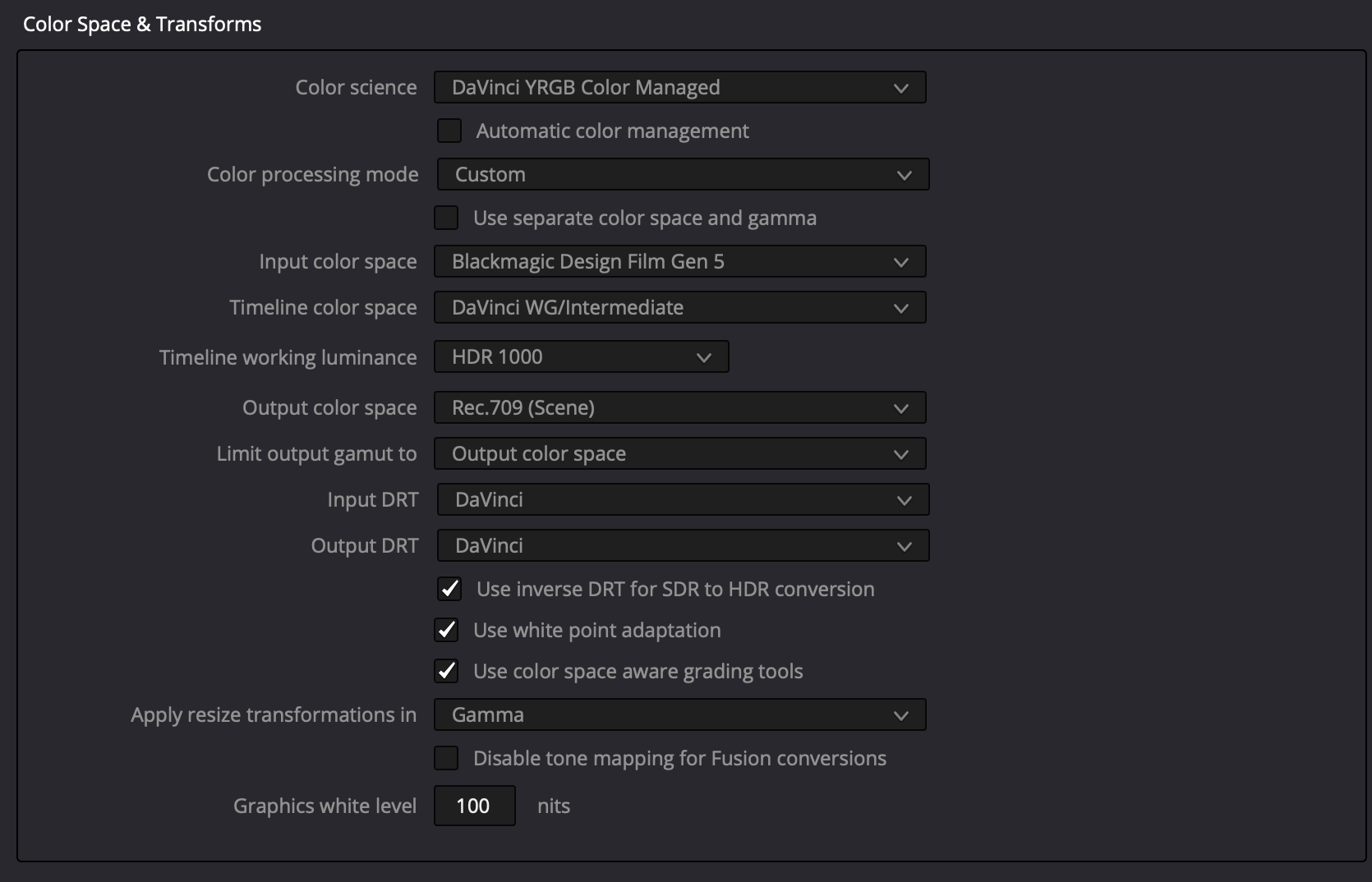
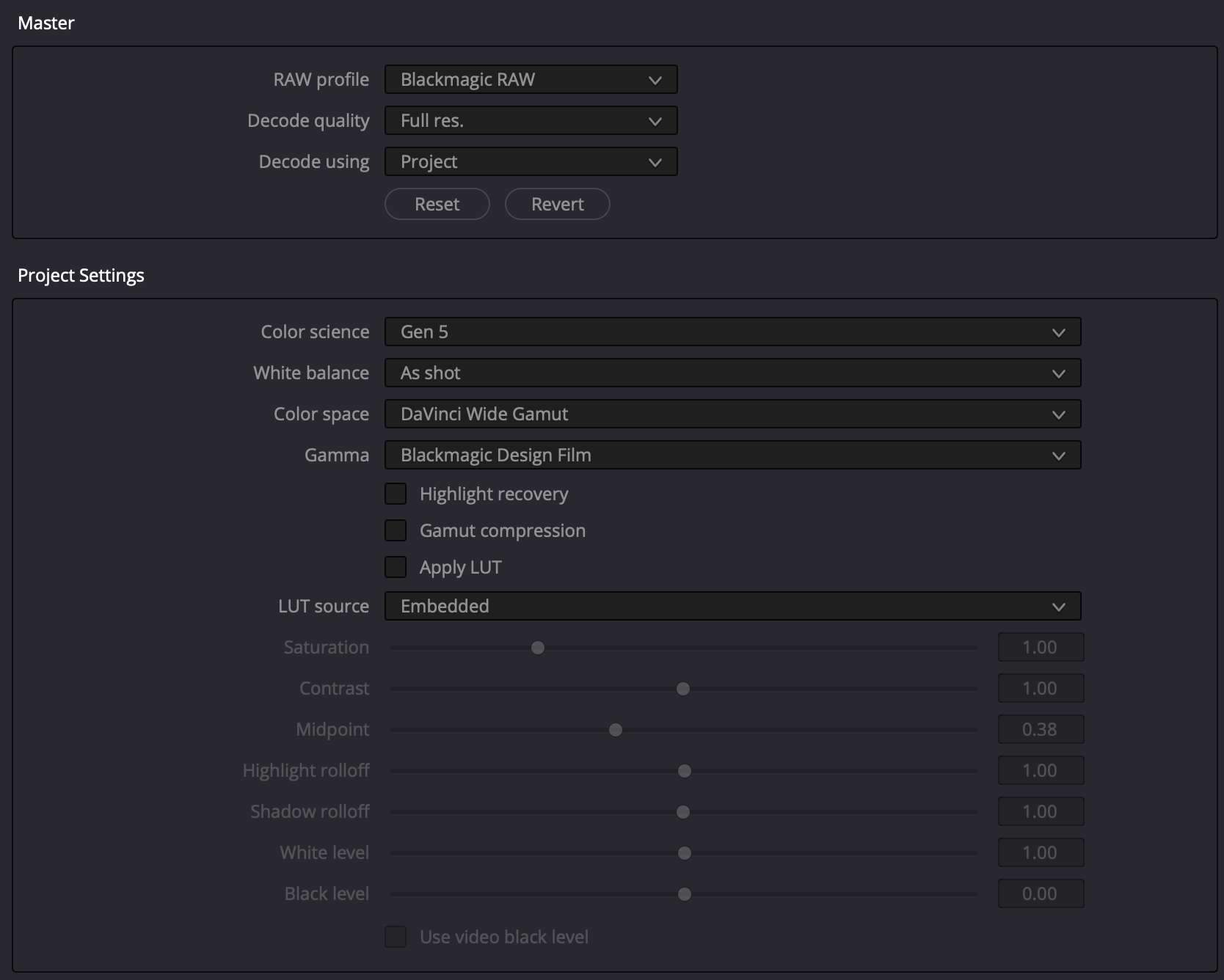
Question 2) Regardless of what I have to adjust in the first configuration, how do I deal with this decision during my Ursa color grading? In other words, do I need to apply a node with "Color Space Transform" at the beginning to transform it into something else? Or even at the end to transform into "Rec709" and "Gamma 2.4"?
Question 3) In the case of correcting the Canon color, I need to insert 1 node at the beginning to transform the "Canon log 3" and "Canon Gamut" into "DaVinci Wide Gamut" and "Da Vinci Intermediate" and at the end insert one that transform from Da Vinci Wide Gamut" and "Da Vinci Intermediate" to "Rec709" and "Gamma 2.4"?
I believe that these doubts help to resolve A LOT of things
I really appreciate your patience in reading this far and making yourself available to help the community.
Yours sincerely,
Victor Hugo
instagram.com/heavy.fingers
i'm glad to post for the first time here, so If you have any feedback on how to raise my question, I would be grateful to read it.
I am advancing my knowledge in understanding the possibilities with nodes, and in parallel understanding what the color space of each camera is.
And after years of recording around, watching countless tutorials and courses, I see that there is no clear knowledge by my inner circle about the use of color space in the timeline and this honestly raises a lot of doubts for me, which is why this post will be huge!
If you can answer at least one of the questions accurately, it will be of great help.
I thank you in advance for all your attention.
-
What are we going to talk about:
- Part 1: I see that MANY people don't know and don't teach correctly when it comes to putting together a timeline in Da Vinci. Due to the configuration of the "Color Management" and "Camera Raw" tabs within the "File>Project Settings" path. So I want to understand what the "correct" configuration is
- Part 2: "How to deal" with this configuration. Mainly regarding the use of the "Color Space Transform" effect during my color grading.
So let's start with my case:
I'm recording with 3 different cameras, but only 2 different color spaces:
- Ursa Mini 12k = Generation 5 with "Film" as Dynamic Range, 4k
- Canon R3 in "Canon Log 3"; 4KD IPB; "Canon Cinema Gamut"
- Canon R5 in "Canon Log 3"; 4KD IPB; "Canon Cinema Gamut"
Question 1) As my main camera is the Ursa, I decided to configure the timeline as shown in the screenshots below. Is this setting in the "Color Management" and "Camera Raw" tabs correct?
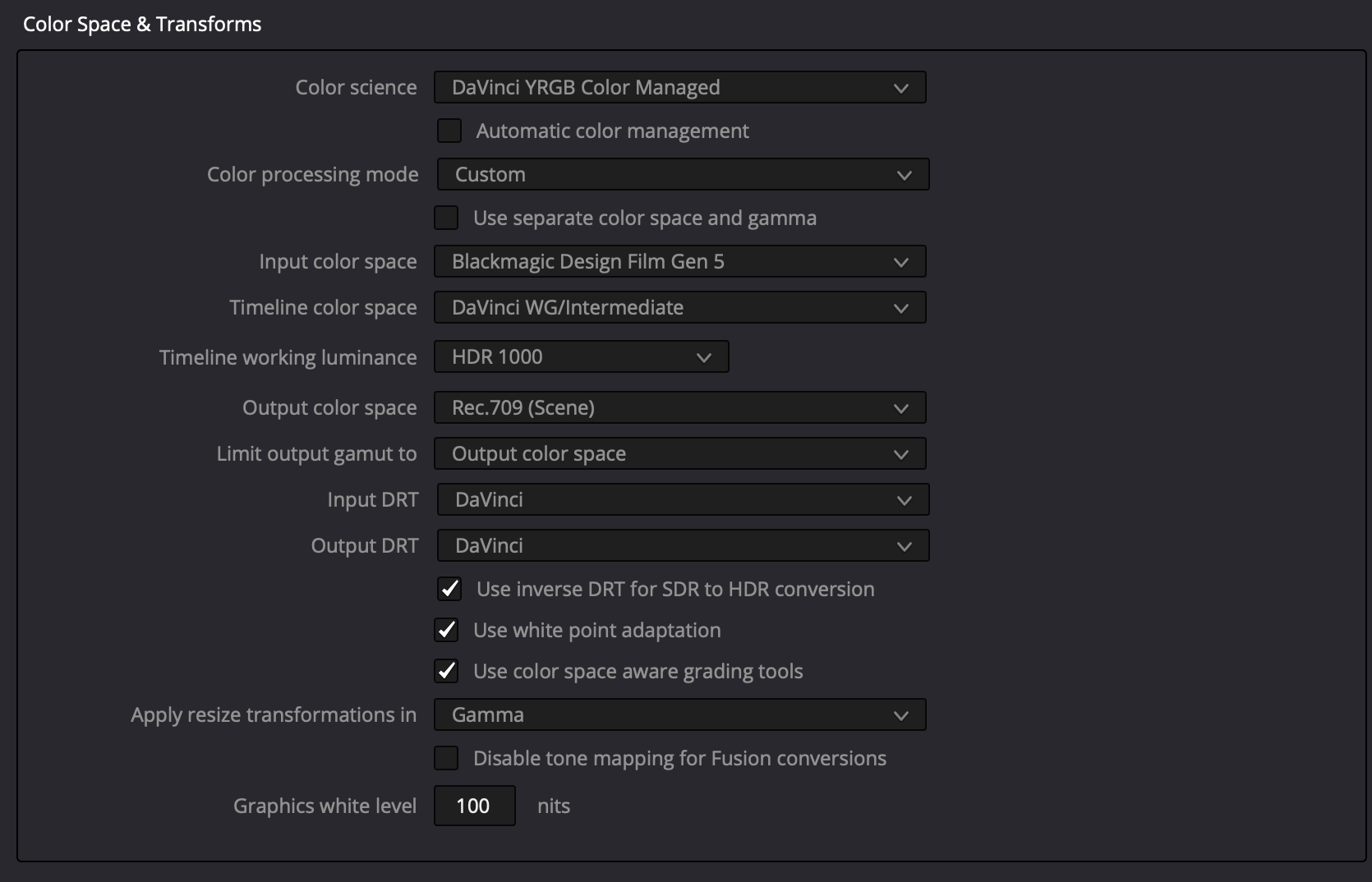
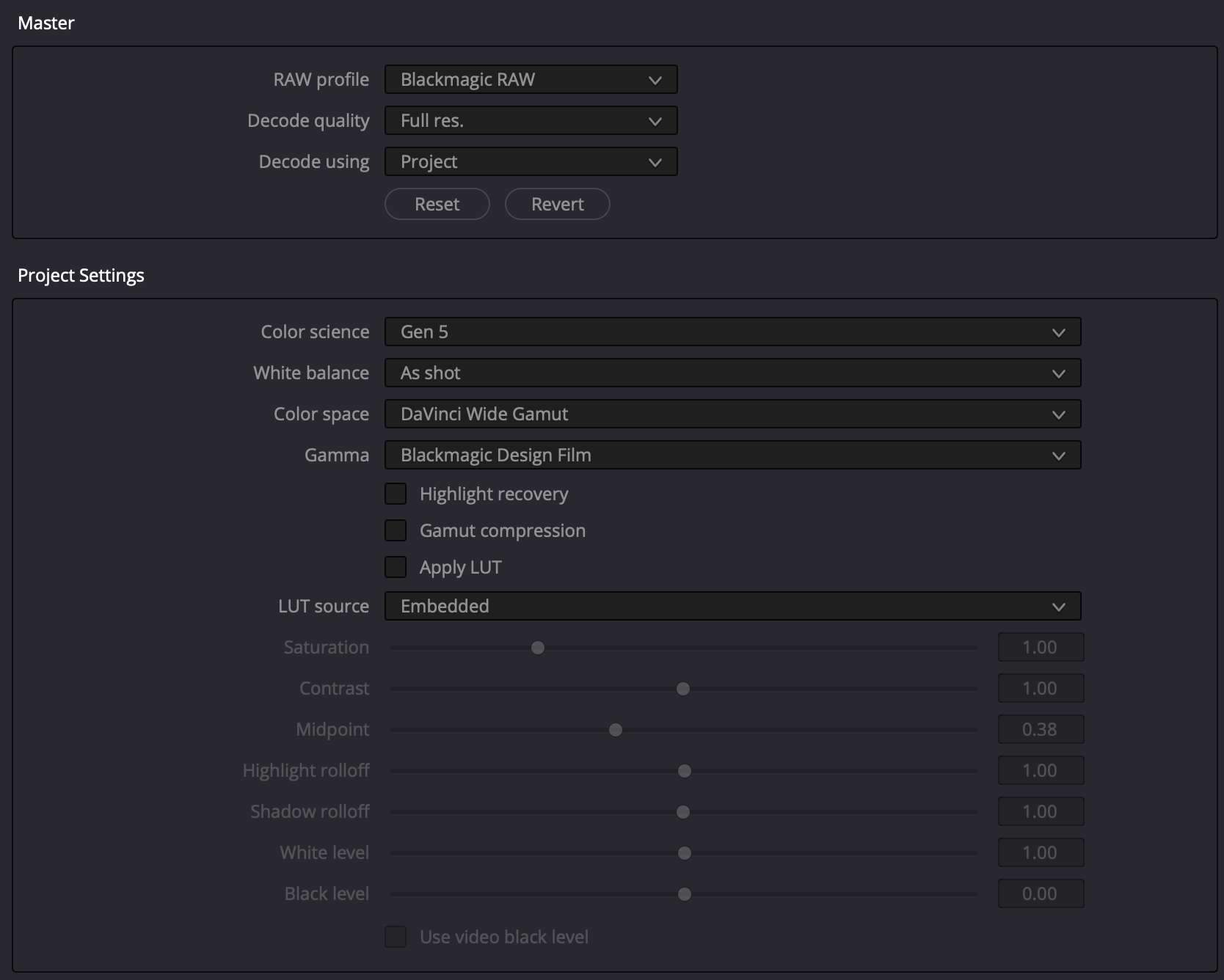
Question 2) Regardless of what I have to adjust in the first configuration, how do I deal with this decision during my Ursa color grading? In other words, do I need to apply a node with "Color Space Transform" at the beginning to transform it into something else? Or even at the end to transform into "Rec709" and "Gamma 2.4"?
Question 3) In the case of correcting the Canon color, I need to insert 1 node at the beginning to transform the "Canon log 3" and "Canon Gamut" into "DaVinci Wide Gamut" and "Da Vinci Intermediate" and at the end insert one that transform from Da Vinci Wide Gamut" and "Da Vinci Intermediate" to "Rec709" and "Gamma 2.4"?
I believe that these doubts help to resolve A LOT of things
I really appreciate your patience in reading this far and making yourself available to help the community.
Yours sincerely,
Victor Hugo
instagram.com/heavy.fingers
