Page 1 of 1
Paint Stroke Duration

Posted:
Wed Apr 08, 2015 3:01 amby Hideki Inoue
Hi,
How to change paint stroke duration later. Or How to change its in-point.
I started painting from frame 20 and stroke duration was 1. I want to change start point from 20 to 10, and stroke duration to 100.
Please give me some advice.
Thank you.
Re: Paint Stroke Duration

Posted:
Wed Apr 08, 2015 1:44 pmby Stephanein Boulet
Hi there,
You'll want to make sure to use the Stroke tool instead of the Multistroke tool which isn't the default when you start using the paint tool. Multistroke is for single frame painting while Stroke is for painting across multiple frames. In your paint controls, under Stroke Controls you'll see a setting for "Stroke animation" and you can set it to "Limited duration" and then set the "Duration" slider to the number you need.
You can also go to the Timeline tab to adjust the timing there once it's been set to Limited.
Hope that helps a bit.
Stephanein
Re: Paint Stroke Duration

Posted:
Wed Apr 08, 2015 6:14 pmby Sander de Regt
If I recall correctly, there's also a script included that lets you transform multistroke to normal stroke in case you mess up.
Re: Paint Stroke Duration

Posted:
Thu Apr 09, 2015 2:05 amby Hideki Inoue
Thank you for your advices.
Yes, Stroke is more flexible about timing control. It will help for me.
But Multistroke has yellow bar that indicates the duration range. It is not adjustable.
I wish I could do adjust range in Timeline.
Thank you.
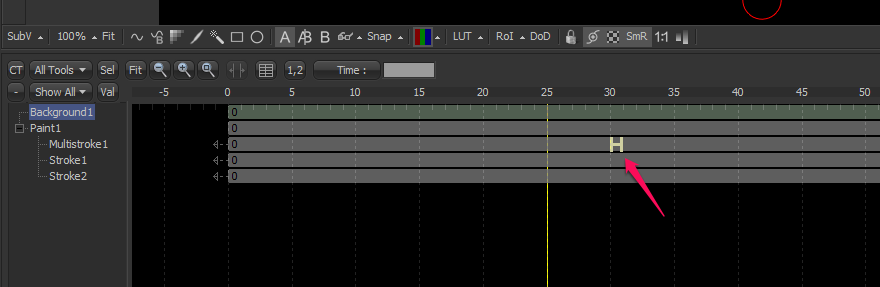
- multistroke_timeline.png (778.26 KiB) Viewed 8707 times
Re: Paint Stroke Duration

Posted:
Thu Apr 09, 2015 7:49 amby Stefan Ihringer
It's the total duration of strokes contained in that multistroke. You can have different stroke lengths but you need to set it up before painting them.
I dislike the UI for (multi)strokes and prefer Nuke's tree view for paint strokes (although maybe there might be an even better paint tool UI... didn't give it much thought but Fusion's list of modifiers for strokes has its limitations, especially if you want to modify several strokes afterwards).
By the way, there's a CloneMultiStroke button but no single CloneStroke button. Does it do something other than switching a brush to cloning?
Re: Paint Stroke Duration

Posted:
Thu Apr 09, 2015 10:51 pmby Chad Capeland
I've often wondered why the path for the clone stroke and the source stroke have to be the same, just with an offset. Why can't you sample 0-1 along the length of the source stroke and place that 0-1 along the clone stroke?